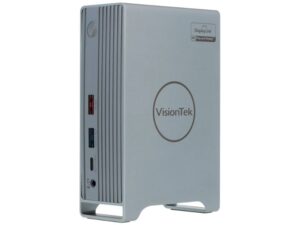The VT2900 Dual System Dock allows you to switch all connected ports and monitors between two systems with the simple press of a button. Balancing professional tasks with personal work can get tedious when switching your peripherals back and forth between work laptops and your home system.
- Supports up to 2 Displays via DP Alt Mode
- USB-C connection to host system
- 1x DP, 1x HDMI, 3x USB-A 5Gbps Ports, 2x USB-C 5Gbps Port, Audio, Ethernet, Kensington Lock
- 100W Power Delivery to PC2 from included Power Supply
- Up to 100W Power Delivery to PC1 from additional USB-C Power Adapter (Not Included)
Key Features:
- Compatible with USB-C systems via DP Alt Mode
- Compatible with M1 Mac
- Supports KVM switching between 2 systems
- Supports up to 2 external displays
- Up to 100W USB-C Power Delivery to each system*
- 3 x USB-A 5Gbps Ports
- 2 x USB-C 5Gbps Ports
- 1 x DisplayPort 1.4
- 1 x HDMI 2.0
- RJ45 Gigabit Ethernet Port
- Enterprise Features
o Wake on LAN
o MAC Address Pass-Through
o PXE Boot
*100W USB-C Power delivery to PC2 with included power adapter, for USB-C Power Delivery to PC1 additional USB-C Power Adapter required.
This high-quality dock is a single-cable solution that enables you to easily connect and switch displays and peripherals between 2 systems. Take full advantage of up to two additional 4K displays, 3 USB-A devices, 2 USB-C devices including full sized keyboard and mouse, external storage and mobile devices for charging and data transfer as well as up to 100W of Power Delivery.
Crafted for versatility and simplicity, the VT2900 dock’s dual system control enhances the flexibility of a multi system setup. Instead of requiring additional ports, cable rearrangement, or separate hubs, the VT2900 keeps everything in its place while allowing you to easily switch displays and connected accessories from system to system.