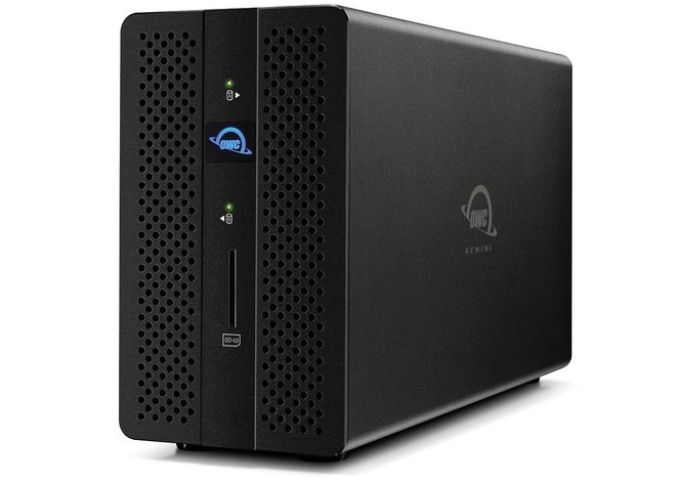Your Multitool for Digital Workflows
With dual drive bays, and seven connectivity ports including an SD 4.0 card reader, the OWC Gemini is the do-it-all tool that will organize your digital life. You’ll have plenty of room to duplicate footage, create and manage archives, or render and process effects. Connect your favorite peripherals via USB ports. Ingest the day’s shoot or drone footage with the frontside reader.
Hardware RAID: Speed, Reliability, Flexibility
The Gemini utilizes hardware RAID to unleash the full potential of two 3.5″ 7200RPM hard drives. Preconfigured in high-speed RAID 0 mode to deliver maximum sustained throughput from its drives, the Gemini offers real-world speeds up to 447MB/s to handle HD video workflows. If you desire the extra security of mirrored data, you can configure the Gemini in RAID 1 mode. Need more drive flexibility? Set up a span to combine the capacity of the two drives into one huge volume or use the drives as independent volumes.
Configure to Your Unique Needs
You can customize the Gemini to quickly adapt to project changes and help you stay ahead of deadlines. With built-in hardware RAID, you have four drive set-up choices:
- Non-RAID to keep the drives as independent volumes
- RAID 1 (mirror) for backup reliability
- RAID 0 (stripe) for optimal performance and maximum speed or use
- Span to combine the drive capacities into one huge volume for extra-large storage capacities
Done with the drives but need the connectivity? Just eject the RAID from your computer and the Gemini keeps you working smoothly.
Full Stream Ahead
The Gemini features a 1Gb Ethernet port to keep you connected at speeds that leave WiFi in the dust. A must-have for shared workflows and workspaces, Ethernet connectivity speeds up file transfers giving you an edge on your work in progress.
Professional Grade = Ready to Work
We understand having confidence in gear reliability is paramount to creative professionals. That’s why we subject every configured Gemini solution to a multi-step performance certification prior to shipping – ensuring it arrives operating properly and immediately ready for demanding use.
Disconnect in One Click
OWC Dock Ejector software safely disconnects drives in a single click. Designed by OWC hardware and software engineers, Dock Ejector ensures all data is written before disconnection, saving time and protecting against data loss. Use it to move quickly between workstations and get the most out of your OWC Dock. Learn more and download the OWC Dock Ejector.
- Thunderbolt 2/Thunderbolt compatibility requires a certified Thunderbolt 3 (USB-C) to Thunderbolt 2 (mDP) adapter
OWC Thunder3 External HDD Specs
GeneralNumber of Bays 2 x 2.5″/3.5″ Media Card Slots SD I/O 1 x RJ45 (Gigabit Ethernet)
2 x USB Type-C (Thunderbolt 3 (40 Gb/s))
2 x USB Type-A (USB 3.1 / USB 3.2 Gen 1 (5 Gb/s))
1 x DisplayPort (DisplayPort 1.2)Compatible Drive Interface SATA III Form Factor Desktop RAID RAID 0, 1, JBOD, SPAN UASP Support Yes DrivesRotational Speed 7200 rpm Interface SATA III Initial RAID Configuration None ElectricalPower Source AC Adapter AC Input Power 100 to 240 VAC, 50 / 60 Hz SecuritySecurity Features Kensington Security Slot EnvironmentalOperating Temperature 41 to 95°F / 5 to 35°C Storage Temperature -4 to 140°F / -20 to 60°C PhysicalMaterial of Construction Aluminum Cooling 1 x Fan Status Monitoring LED Indicator and a Thunderbolt 2 cable (available separately). This configuration provides data transfer at up to 20Gb/s but does not support notebook charging.