- Host Interface: USB3.0, *300-350MB/s,USB2.0,*40MB/s
- Size: 95x63x22 mm
- Power consumption: <= 2.5W
- Working Temperature: 0-50 deg C
- Storage Temperature: -20~70 deg C
- Storage Humidity: 5%-90%
- Frame Rate: 25/29.97/30/50/59.94/60 fps
- Audio and Video capture: standards of UVC and UAC
- HDMI Input Formats: 480i,480p,576i,576p,720p50,720p60,1080i50,1080i60,1080p24/25/30/50/60;
- Output Formats Resolutions:
- 640×480/720×480/720×576/768×576/800×600/1024×768/1280×720/1280×800/
1280×960/1280×1024/1368×768/1440×900/1600×1200/1680×1050/1920×1080/
1920×1200/640×360/856×480/960×540/1024×576 - Support of OS:Windows 7; Windows Server 2008, R2 Linux (Kernel version 2.6.38 and above).
- Software Compatibility:Windows Media Encoder (Windows), Adobe Flash Media Live Encoder (Windows), Real Producer Plus (Windows), VLC (Windows, Linux),Wirecast (Windows), Potplayer(Windows)and etc.
- Development interface compatibility: DirectShow (Windows), DirectSound (Windows), V4L2 (Linux), ALSA (Linux)

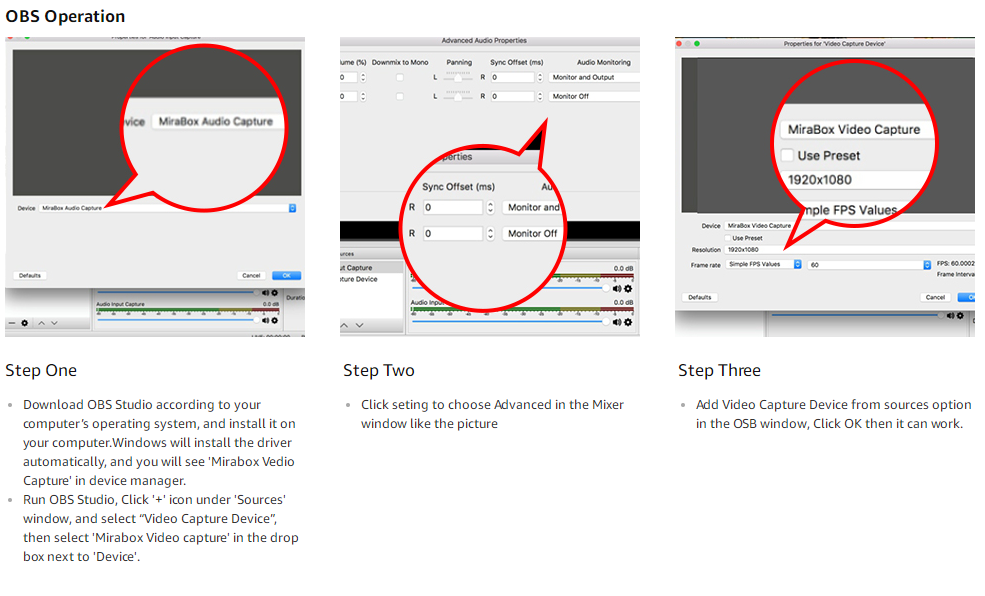
Tips:
One- Plug in HDMI cable to PS4 Slim.
Two- Plug other end of HDMI cable/HDMI out of PS4 to Mirabox capture card.
Three- Plug USB 3.0 Cable to Mirabox capture card.
Four- Plug other end of USB 3.0 Cable to USB 3.0 Port of laptop.
Five- Open OBS Studio Software and check your settings.





