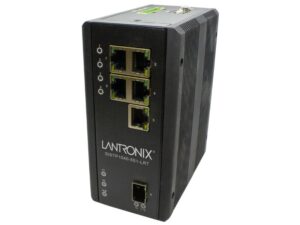The ION C2210 is a media converter module that provides an interface between 10/100Base-TX ports and 100Base-FX ports, allowing users to integrate fiber optic cabling into 10/100 copper environments. Operating at Layer 2, the data link layer, this converter not only converts copper to fiber, it also provides rate conversion allowing legacy 10Base-T copper devices to connect to 100Base-FX fiber. The ION C2210 is a manageable device when installed in a managed ION chassis.
Features
- Auto-Negotiation of speed and duplex on TP port
- Auto-MDI/MDIX on TP port
- Link Pass Through (LPT)
- Far-End-Fault (FEF) detection
- Pause (Software Controlled)
- Automatic Link Restoration
- Field Upgradeable Firmware
- Can be used in any ION Platform Chassis
- Standards based, will link with any Standard 10/100Base-TX and any Standard 100Base-FX ports
Manageable Features
- Report converter status to chassis management software:
- TP and Fiber Link Status
- Hardware switch settings
- Copper Port Speed
- TP and Fiber Port Duplex
- Fault condition
- Write operation includes:
- Power on/off device
- Auto-Negotiation enable/disable
- Force 10 Mbps or 100 Mbps
- Force half or full-duplex
- Select advertising modes when
- Auto-Negotiation is enabled
- LPT enable/disable
- FEF enable/disable
- Pause enable/disable
- Auto-MDI/MDIX enable/disable
Note: Manageable Features are available when used in an ION Platform chassis along with an ION Management Module.
C2210 Series Tech Specs
Standards
- IEEE 802.3u
- IEEE 802.3x
Data Rate
- 10 Mbps; 100 Mbps Layer 2
MAC Address Table
- 1K
Frame Buffer Memory
- 512 Kbits
Max Frame Size
- 2048 bytes
Switch
- SW1: Auto-Negotiation (UP = enabled)
- SW2: Forced 100 Mbps/10 Mbps with Auto-Neg. off (UP = 100 Mbps)
- SW3: Forced Full/Half-Duplex with Auto-Neg. off (UP = Full)
- SW4: Full/Half-Duplex on fiber port (UP = Full)
- SW5: Auto-MDI/MDIX on UTP (UP = enabled)
- SW6: Link Pass Through (UP = enabled)
Internal Jumper
- Auto-MDI/MDIX: Enable/Disable
Jumper
- Hardware: Mode of operation is determined by the settings on the 4-position switch
- Software: Mode of operation is determined by the most recently saved on-board microprocessor settings
Status LEDs
- FD (Fiber Duplex): ON= Full-duplex on fiber
- LACT (Fiber Link/Activity): ON = Fiber Link
- PWR (Power): ON=Connection to powered backplane
- (TP. Duplex/Link): Yellow = Half duplex, Green = Full-Duplex
- (TP. Speed): Yellow = 10Mbps, Green = 100 Mbps
Dimensions
- Width: 0.86” [22 mm]
- Depth: 6.5” [165 mm]
- Height: 3.4”[86 mm]
Power Consumption
- 2.5 Watts, 200 mA @ 13.9 VDC
Environment
- Environment specs are dependent on the chassis chosen
- Operating: 0°C to 50°C
- Humidity: 5% to 95% (non-condensing)
- Altitude: 0 – 10,000 ft.
Weight
- 1 lb. [0.45 kg]
MTBF
- Greater than 250,000 hours (MIL-HDBK-217F)
- Greater than 667,500 hours (Bellcore)